responding to a thread without quoting- changed?
Posted by:
kath
()
Date: November 09, 2007 10:10AM
Hi I clicked in the relevant thread (Hansard thhread on the main 'cults' board) to write a reply, but unless i quoted a previious poster using the board's quoting function, it didn't post my reply to the thread, but instead started a whole new thread! Embarrassing.:) Has this changed, as I'm sure before I could just respond to threads if I was in them.
P.S. I approve of being able to edit posts again- helps a lot when stuff goes wrong! Also seems only faiir in suuch circumstances as people are being threatened/having stuff stirred about them in real life etc by the groups concerned. We don't have to go through what they are going through, to keep stuff they've written, when we don't know the consequences they're facing, annd if they don't want to face them anymore it's their choice IMHO. Groups like this will twist your words any which way and use them to stir your friends against you etc.
P.S. I approve of being able to edit posts again- helps a lot when stuff goes wrong! Also seems only faiir in suuch circumstances as people are being threatened/having stuff stirred about them in real life etc by the groups concerned. We don't have to go through what they are going through, to keep stuff they've written, when we don't know the consequences they're facing, annd if they don't want to face them anymore it's their choice IMHO. Groups like this will twist your words any which way and use them to stir your friends against you etc.
Re: responding to a thread without quoting- changed?
Posted by:
zenon
()
Date: November 10, 2007 01:14PM
Immediately under each message you have, among others, the options "Reply to This Message" and "Quote This Message". Both will create a reply in the same thread, the only difference being that "Quote This Message" will insert a quote of the message that you are replying to in your reply. To avoid excessive quoting, it might be easier to use the "Reply to This Message" function and add quotes as needed with the quote button in the editor.Quote
kath
unless i quoted a previious poster using the board's quoting function, it didn't post my reply to the thread, but instead started a whole new thread
This is not really a technical issue, but I'll comment on it anyway. The editing window is 30 minutes after posting. It's meant to allow people to fix mistakes, often spelling and formatting errors, which they notice after they have posted a message. Editing is not meant for people who regret their postings and it cannot be used for that purpose, unless someone regrets real quick. When 30 minutes have past from the original submission, the "Edit" button disappears and editing is no longer possible. Anonymity is still there to protect posters from harassment though, and the forum rules that everyone has agreed to explicitly warn every user against posting things that he later might regret.Quote
kath
I approve of being able to edit posts again- helps a lot when stuff goes wrong! Also seems only faiir in suuch circumstances as people are being threatened/having stuff stirred about them in real life etc by the groups concerned. We don't have to go through what they are going through, to keep stuff they've written, when we don't know the consequences they're facing, annd if they don't want to face them anymore it's their choice
Also note that editing is only available to logged-in users. Anonymous postings (possible only on the tech support forum) cannot be edited at all because the system can't distingush one anonymous user from another. Those who post anonymously should use the preview button as many times as needed to prevent the need of editing.
Z
Re: responding to a thread without quoting- changed?
Posted by:
kath
()
Date: November 11, 2007 04:18AM
Quote
zenon
. Both will create a reply in the same thread, the only difference being that "Quote This Message" will insert a quote of the message that you are replying to in your reply. To avoid excessive quoting, it might be easier to use the "Reply to This Message" function and add quotes as needed with the quote button in the editor.
Hi I think I tried to just use 'reply' at the time and it didn't work. And started a new thread. And this time too. Check it and see if just 'reply' option works for you to stay in the same thread, or creates a new one. Maybe it's just doing it foor some people.:)
For a few months befoore the other forum was revamped/moved, it was changed so we had no edit buutton at all, which was what I was referring to. But I'm glad it's back even for 30 mins, because I tended to notice my grammar, spelling etc was wrong just after I posted, or I was more bitchy to people and regretted it as soon as it was up:) (I know 'preview' can be used but it wasn't what I used to have to do so I had to relearn.)
Glad it's back:)
Re: responding to a thread without quoting- changed?
Posted by:
kath
()
Date: November 11, 2007 04:34AM
Quote
kath
Hi I think I tried to just use 'reply' at the time and it didn't work. And started a new thread. And this time too. Check it and see if just 'reply' option works for you to stay in the same thread, or creates a new one. Maybe it's just doing it foor some people.:)
Someone else had it happen here
[forum.culteducation.com]
Re: responding to a thread without quoting- changed?
Posted by:
zenon
()
Date: November 15, 2007 12:42AM
It did work. All "responding to a thread without quoting - changed?" postings are in the same thread. You can verify this by looking at the forum thread list: "responding to a thread without quoting - changed?" appears only once and all the postings here appear under it once you click on it. I think you are confusing threading (a logical relation between postings) with threaded presentation (a visual arrangement where each posting appears indented below the posting that it is a reply to).Quote
kath
Hi I think I tried to just use 'reply' at the time and it didn't work. And started a new thread. And this time too.
Z